I am really embarresed that I didn’t know this, but here is a REALLY easy way to check to see if the site you intend to purchase is a redirect (which lends itself to fake PR).
By using the “info” search query term before the url, for example, info:www.seonitro.com it will bring up the site that is in the index for that URL. And you guessed it, if it isn’t the same as the site you entered, then it is a redirect. Now not all redirects mean fake PR, it depends if the links are to the original site or the one it is redirecting to, but that is another video lol. For right now, I did up a little 3 minute example of using the “info” query term.
And for all of you who want to know more about Google’s Search Query Terms I also created a down loadable PDF “Cheet Sheet” with all my favorites terms and what they do.
If you can think of ways to use these Query Terms that might help others, please comment! 🙂

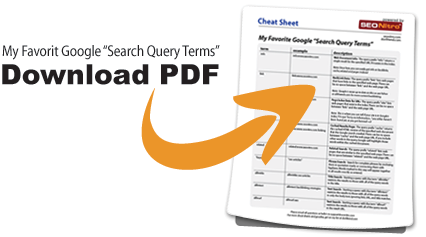

Great! This is amazing peice of info I found when I was looking for buying a website.Neither the seller nor the SEO company whom I contacted disclosed this detail.
From now I will be cautious in buying website domain name and will add the redirect fundu to my checklist.
I am redesigning a website for a non-profit organization and having this information is going to be soooo helpful. Thanks for all your hard work!
Amazing.. I never know and not even realized before that we can use some useful keyword on Google to check a domain for any related thing like redirect, etc.
Thanks for providing the Cheat Sheet, it will be useful guidance for me..
This article is a great source of information. I have been looking for the keywords for my website which would fetch more ads revenue. Other people are charging for providing such guide and here it is available free of cost. Thanks for the same.
Thank you for this very useful information! I do Google searches almost daily, but I’ve never used the query terms you showed us in the video. I’m going to download the PDF and start using the examples. I’m especially interested in the one you showed us for finding competitors. Thanks again.
That’s a great information you have shared here and very helpful to check a domain and redirect. Thanks once again for the pdf file which is very useful one.
Hey, good cheat sheet. I like google for its simplicity. But I sure wish they would put up a link or drop down for these “special terms”.
That said, I think google also needs to advertise the amount of data they are collecting to site owners. I would like to control the info that appears for my sites search result.
Several days ago, I had a plan to buy a domain with Page Rank level 3 (PR3) from http://www.jualandomain.com (it’s an Indonesian site). they sell for $20 a domain with PR3 (the price may vary). I’m afraid I will make a mistake if I choose a wrong decision. Well, I believe your article will help me to choose a good decision to buy a domain with good PR. thanks a lot..
Dori,
Thanks for sharing that info trick! I was not aware of that either and it would certainly be handy in searching for solid page rank! Also, that PDF is great! I have just started learning SEO and Internet Marketing and your blog is great for information and tips and tricks of the trade! Thanks so much! 🙂
Aimee
It is really a great piece of information. I search websites almost daily on google but have never searched terms shown in the video. Also, the PDF file is very useful.
Thanks again for sharing this information.
Thank you so much for providing the Google Search Query Cheat Sheet. I’ve printed it and it will become my new Google Bible. Selecting the right URL will definitely be easier now that I know you. Providing our inside information and research to us Newbies free of charge is above and beyond the call.
Forever in your debt, Cheryl
Thanks for sharing. Finding suitable themed link sites is important but difficult. Your list gives some good info how to do this. My only problem is blog sites. They all have nofollow which essentially makes the time posting worthless. Ive read so many confusing articles about nofollow that I try to avoid them.